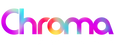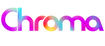No Products in the Cart
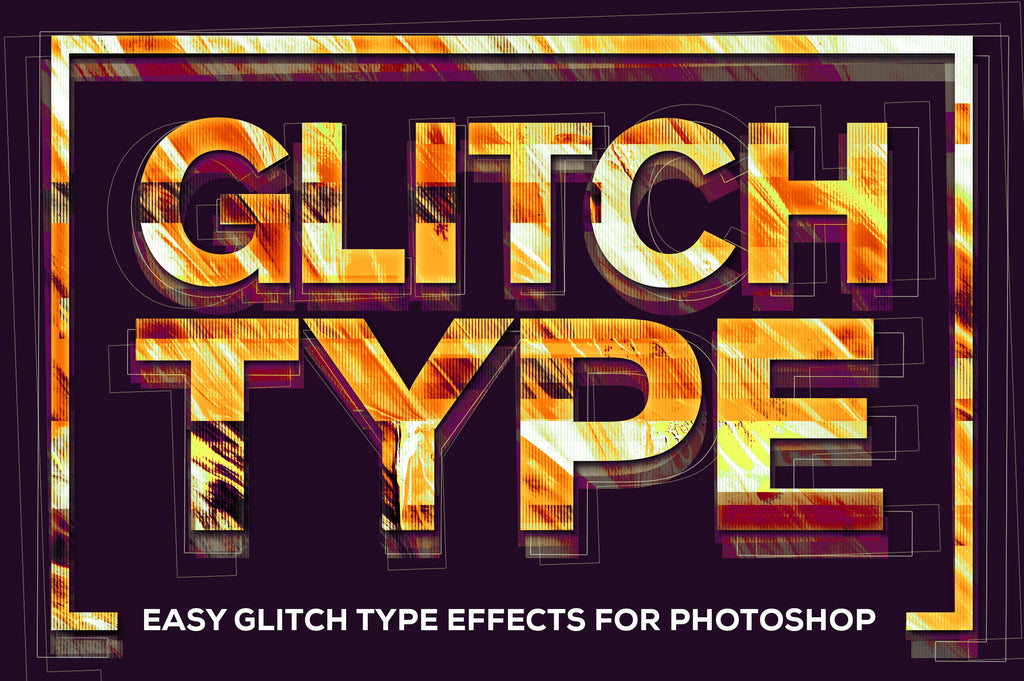
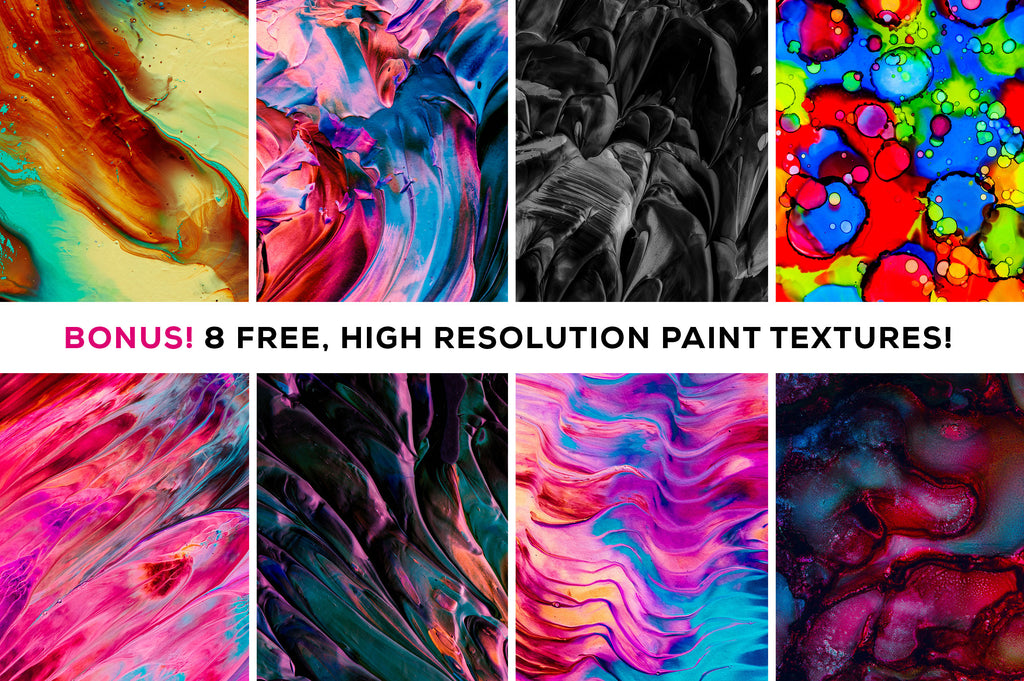
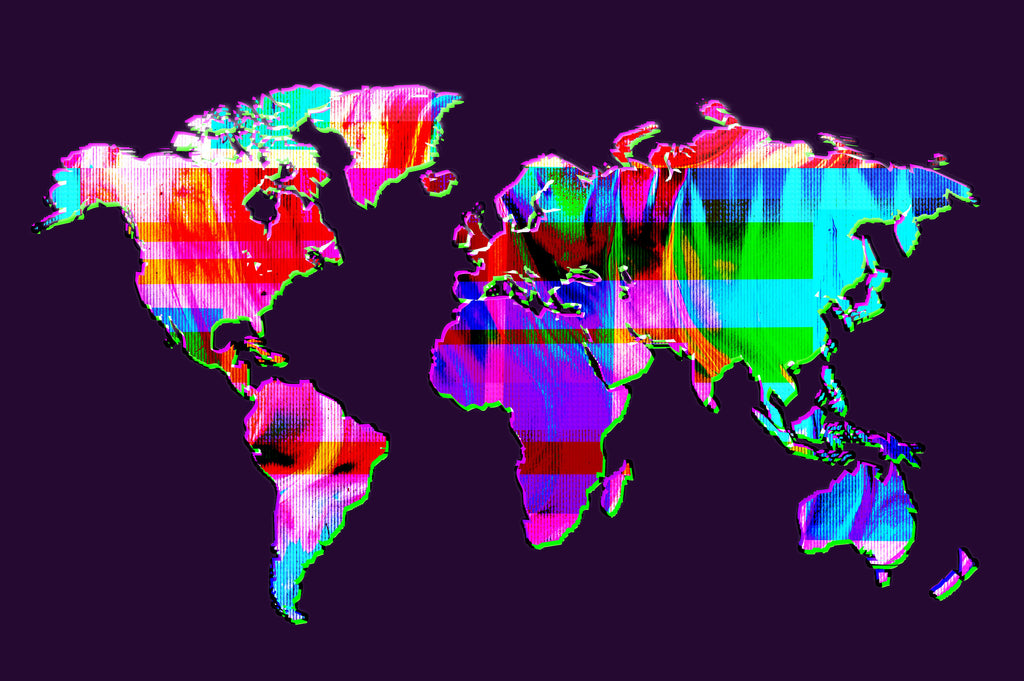










A smart PSD that allows you to easily apply vibrant glitch effects to your custom text and artwork in Photoshop.
WHY IT'S AWESOME
HOW TO USE
WHAT'S INCLUDED

With the Chroma Supply Subscription, you receive every product in our shop at over 80% off, a savings of over $2000. Plus you will receive all future products for FREE.
I WANT THE SUBSCRIPTION